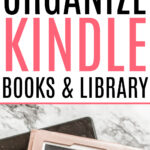Is your Kindle library a mess? Check out these great tips on how to free up space, declutter your kindle, and organize your kindle books.
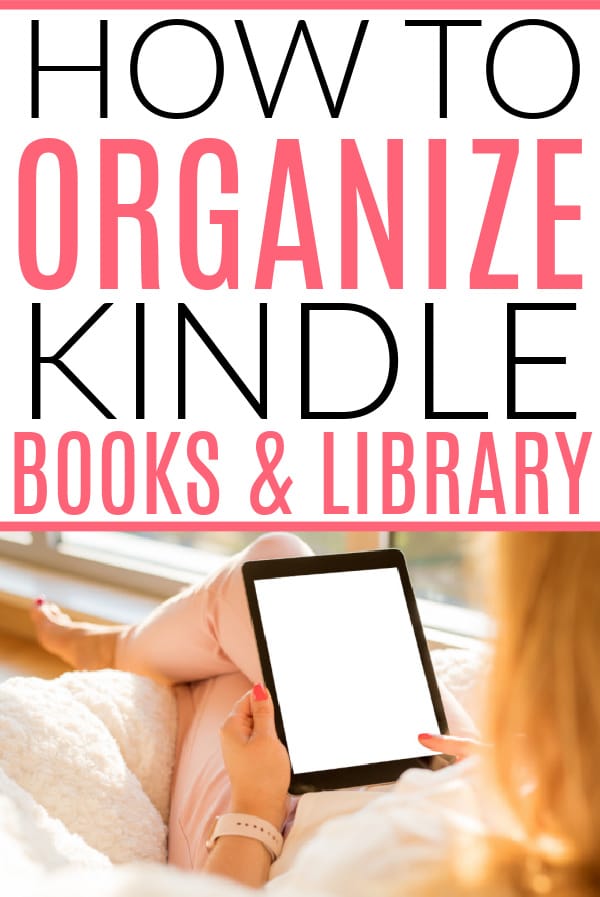
I love reading books on my Kindles. Between my husband and I, we have 3 and use them almost daily.
Over the last few years, I have picked up quite a lot of books for the Kindle. I often grab free books when I see them and I buy my favorite books so I can read them over again.
We also have Kindle Unlimited, Scribd, and books that we get from the library.
A few months ago I almost rebought a book not realizing I already had it. I figured it was time to declutter and organize my Kindle.
If you can never find your favorite books and want to get organized check out these tips on how to organize Kindle books.

How To Organize Kindle Books
When you are organizing your Kindle it may be easier to do it on a computer than on the Kindle itself.
Also, there are a bunch of different Kindles so what works on mine may not always work on the one that you have. Because of this, using Amazon on the computer may be the easiest way to get it organized.
With a little bit of time and planning, you can get your Kindle library organized and looking clutter free!
How To Declutter Your Kindle
To get your kindle organized I recommend starting out by decluttering it first.
If your kindle is anything like mine it is probably filled with books you don't want to read again and samples of books from Amazon.
There are two ways to remove them. The quickest way is to log into Amazon on a computer. Then, go to Kindle Devices and Manage Your Content And Devices.
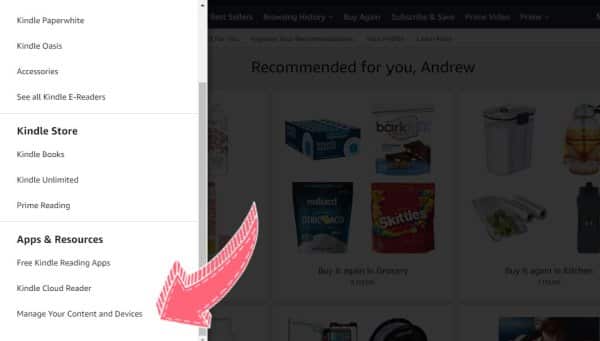
From here you can easily click to remove books and book samples. Just click on the book you want to remove and then hit the delete button. You can select multiple books this way.
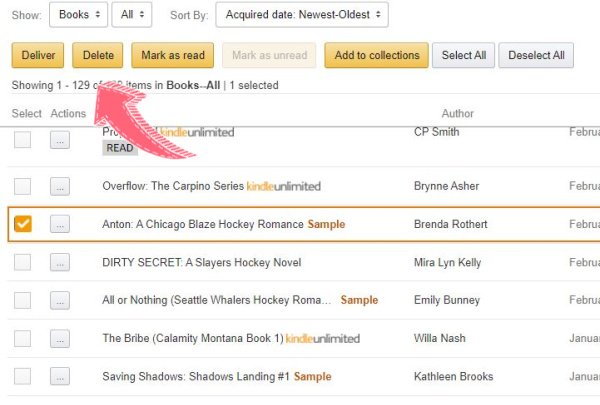
To remove the books when you are on your kindle you need to first click on the book cover. On my kindle, I just click on the three dots on the cover.
Then, the kindle will take you to the screen that gives you a few options to remove the book.
You can remove the download or you can remove from your library.
If you just want to get rid of the book right now then I recommend removing the download.

DECLUTTERING CHECKLIST
If you never want to read the book again then you can remove it from your library. Keep in mind if you remove it from your library you will have to purchase the book again if you wanted to reread it.
I typically remove samples from my library but remove downloads of all other books.
If you have a lot of books in your kindle this may take you a while to do but will help free up space on your Kindle.

Deleting Loaned Books From Your Kindle
If you borrow books from your local library through Overdrive or Libby you may have books that have been returned or expired but still taking up room on your kindle.
While you can't actually access the books once the loan period is up they will still appear on your kindle device. I recommend deleting them so you have less clutter on your kindle.
Once again you can either delete them one by one on your device or you can log into Amazon and delete them that way.
You can delete them just like you did the sample books above.
To delete them on Amazon just log into your account and go to "manage your content and devices".
Then sort the books by borrowed and check all the ones marked "borrowed expired". You can then delete them from your kindle quickly. Getting rid of them makes it easier to organize kindle books.

Organizing Kindle Books In Collections
Now you get to get into the fun part. Organizing your books on your kindle. There is no right or wrong way to organize it. Just do what works best for you.
You can create collections by authors, subjects, or just books you still need to read.
I personally have a few collections by my favorite authors, a collection for my Kindle Unlimited books, and one for my library book loads.
To create a collection just go to Amazon Kindle and then to "your content and devices". Next, change settings to show collections instead of books. Then, click on create a collection.
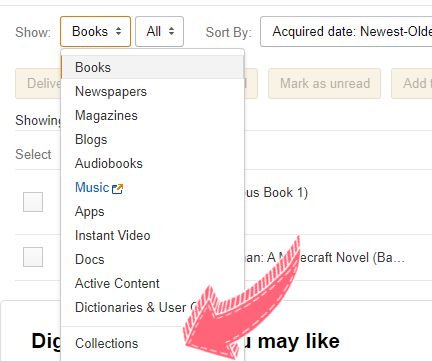
Name the new collection and then save that name. You can now go back to your books and add things to the collection.
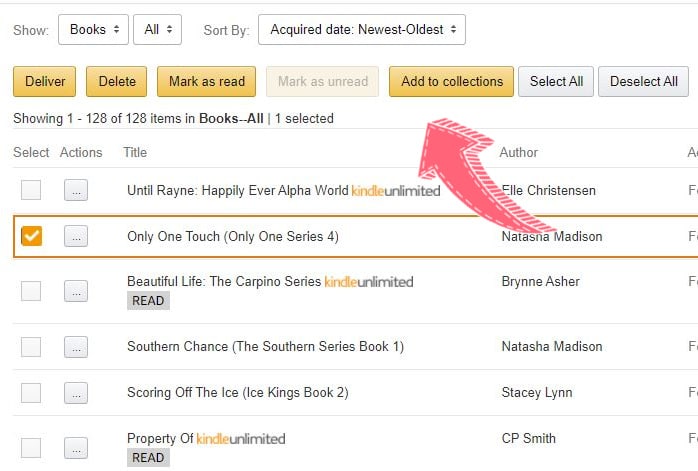
By organizing your different books into collections it makes it easier to find all the books you love on your kindle. No more forgetting about a book and trying to find it.
Don't lose your books. With these simple tips on how to organize kindle books you can get organized and easily keep track of your favorite books.
Want some other easy organizing tips? Check out how to organize print photos. Easily organize and be able to find your favorite family photos.